USB connectors are essential for connecting devices, offering various types like Type-A, Type-B, Micro-USB, and Type-C, each designed for specific applications and ensuring reliable data transfer and power delivery.
1.1 Definition and Purpose of USB Connectors
USB connectors are standardized plugs or receptacles designed to enable communication and power transfer between electronic devices. Their primary purpose is to provide a universal interface for connecting peripherals, such as flash drives, cameras, and smartphones, to host devices like computers. These connectors support both data transfer and power delivery, ensuring compatibility across a wide range of devices. With various types like Type-A, Type-B, Micro-USB, and Type-C, USB connectors offer versatility for different applications, from charging to high-speed data transmission, making them indispensable in modern electronics.
1.2 Importance of USB Connector Compatibility
USB connector compatibility is crucial for ensuring seamless connections between devices. It prevents data loss, enables efficient power delivery, and supports a wide range of applications, from charging to high-speed data transfer. Compatibility ensures that devices can communicate effectively, regardless of their manufacturer or USB version. This standardization simplifies the user experience, reducing the need for multiple adapters. By adhering to universal standards, USB connectors maintain reliability and versatility, making them indispensable in modern electronics.

Historical Evolution of USB Connectors
USB connectors have evolved from USB 1.0 to USB 3.0, with advancements like Mini-USB in 2.0 and expanded variants in 3.0, driving better performance and versatility.
2.1 USB 1.0 and the Emergence of Standard Connectors
USB 1.0, introduced in 1996, established the first standardized connectors, including Type-A and Type-B, ensuring compatibility across devices. These connectors laid the foundation for modern USB technology, simplifying connections and enabling reliable data transfer and power delivery. The initial design focused on functionality, with Type-A becoming the common interface for host devices, while Type-B served peripheral devices. This marked the beginning of a unified standard, paving the way for future advancements in USB connectivity.
USB 2.0, released in 2000, brought significant advancements, including faster data transfer speeds and the introduction of Mini-USB connectors. Designed for smaller devices like cameras and phones, Mini-USB offered a compact alternative to standard connectors. Available in Mini-A and Mini-B variants, these connectors enabled easier portability and convenience. The Mini-USB connectors were widely adopted, becoming a staple in mobile devices. This innovation expanded USB’s versatility, catering to emerging portable electronics while maintaining compatibility with existing standards. The introduction of Mini-USB marked a pivotal step in USB’s evolution, enhancing usability across diverse applications.
2.3 USB 3.0 and the Expansion of Connector Variants
USB 3.0, introduced in 2008, significantly enhanced performance with faster speeds and increased power delivery. This advancement led to the development of new connector variants, including SuperSpeed-capable versions of Type-A, Type-B, and Micro-B connectors. USB 3.0 connectors were designed to be backward compatible with previous versions, ensuring seamless integration. The introduction of additional pins in these connectors supported higher data transfer rates and improved functionality. This expansion catered to growing demands for faster and more versatile connections, solidifying USB 3.0’s role in modern devices and paving the way for future innovations in connector design and functionality.

Major USB Connector Types
Key USB connectors include Type-A, Type-B, Micro-USB, and Type-C, each designed for specific uses, ensuring compatibility and efficiency across devices, from peripherals to high-speed applications.
3.1 USB Type-A (Standard and Mini)
USB Type-A connectors are widely used for connecting peripherals to host devices. The standard Type-A is common in desktops and laptops, while the Mini Type-A is smaller, often used in older portable devices. Both support data transfer and power delivery, with the standard Type-A being the most recognizable due to its rectangular shape. The Mini variant, though less common now, was popular in early mobile devices. Their compatibility with various USB versions ensures they remain relevant in many applications.
3.2 USB Type-B (Standard and Mini)
USB Type-B connectors are commonly used for non-portable devices like printers and external drives. The standard Type-B is square-shaped, while the Mini Type-B is smaller, designed for older portable devices. Both support data transfer and power delivery, with the standard version being more durable due to its robust design. Mini Type-B connectors, though less common now, were popular in early mobile gadgets. Their compatibility with USB 2.0 and 3.0 standards ensures they remain functional in many legacy applications, though they are gradually being replaced by newer connector types like Type-C.
3.3 USB Micro-A and Micro-B
USB Micro-A and Micro-B connectors are compact, widely used in mobile devices, cameras, and portable electronics. Micro-A supports both host and peripheral modes, while Micro-B is primarily for peripherals. Both offer 5-pin connections, with Micro-B often featuring an additional ID pin for OTG functionality. Their small size makes them ideal for space-constrained devices, supporting USB 2.0 and 3.0 standards. Despite their ubiquity, they are gradually being replaced by USB Type-C, which offers faster speeds and reversible design, marking the transition towards more advanced connectivity solutions in modern electronics.
3.4 USB Type-C (Reversible Connector)
USB Type-C is a reversible connector, eliminating orientation issues, and features a compact design. It supports USB 2.0, 3.0, and 3.1 standards, offering high-speed data transfer up to 10Gbps and power delivery up to 100W. Its versatility makes it suitable for both data transfer and charging, supporting newer devices like laptops and smartphones. Type-C’s universality aims to consolidate connectors, reducing clutter and enhancing user convenience, making it a cornerstone of modern connectivity with its robust, future-proof design.
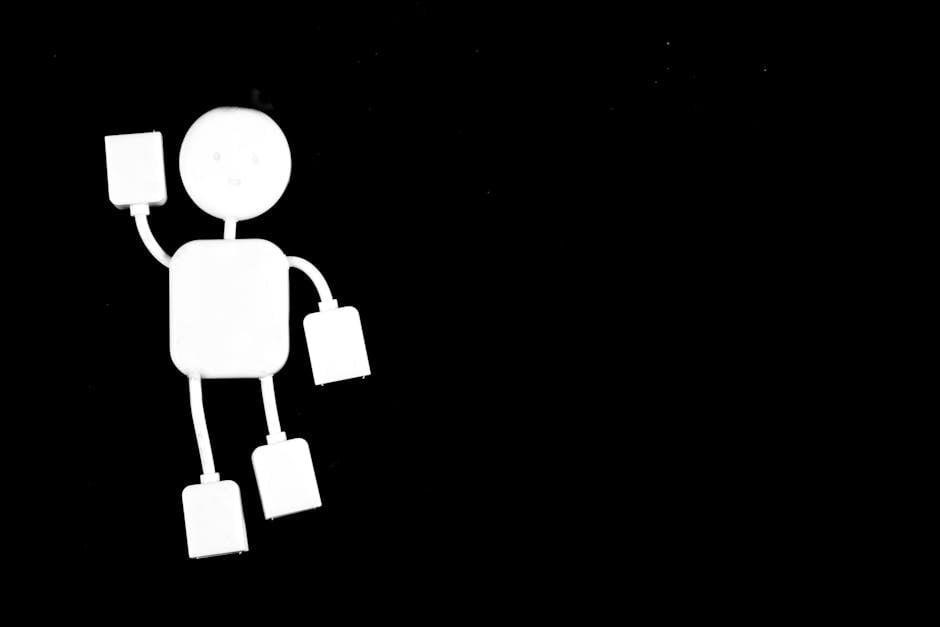
Technical Specifications of USB Connectors
USB connectors are defined by voltage, current, and resistance specs. They ensure reliable connections, with ratings like 250V AC and 1.5A, optimizing performance and safety across devices.
4.1 Voltage and Current Ratings
USB connectors are designed with specific voltage and current ratings to ensure safe and efficient power delivery. Standard USB connectors typically operate at a voltage of 5V DC, with current ratings ranging from 0.5A to 3A, depending on the USB version and connector type. For example, USB 3.0 connectors can support higher current levels to accommodate faster charging and data transfer. These ratings are critical to prevent overheating, ensure compatibility, and maintain optimal performance across devices. Proper adherence to these specifications helps guarantee reliability and safety in various applications, from charging small devices to powering larger peripherals.
4.2 Contact Resistance and Insulation Properties
USB connectors are designed to maintain low contact resistance and high insulation properties for reliable performance. Contact resistance is typically measured at 30mΩ max, ensuring minimal signal loss and efficient data transfer. Insulation resistance is specified at 1000MΩ min at 500V DC, preventing electrical leakage and ensuring user safety. These properties are critical for maintaining signal integrity, especially in high-speed USB applications. Proper insulation also protects against environmental factors like humidity and temperature fluctuations, ensuring consistent connectivity and durability over time.
4.3 USB 3.0 vs. USB 2.0 Connector Differences
USB 3.0 connectors introduce significant improvements over USB 2.0, primarily in speed and functionality. USB 3.0 adds five additional pins, enabling faster data transfer rates up to 10 Gbps compared to USB 2.0’s 480 Mbps. The Type-A 3.0 connector retains the same physical design but internally includes these extra contacts. This enhancement supports SuperSpeed operations while maintaining backward compatibility with USB 2.0 devices. The additional wires in USB 3.0 connectors also improve power delivery, making them suitable for higher-power applications and faster charging. These differences ensure USB 3.0 connectors meet modern demands for speed and efficiency without compromising compatibility.
USB Cable and Connector Compatibility Chart
A USB compatibility chart serves as a reference guide, detailing connector types, versions, and device compatibility to ensure proper connections and optimal performance across various USB standards.
5.1 Matching USB Versions with Connector Types
Matching USB versions with connector types ensures optimal compatibility and performance. USB 1.0 and 2.0 typically use Type-A and Type-B connectors, while USB 3.0 introduced Micro-B and Type-C for faster speeds. Type-C, being reversible, supports USB 3.1 and newer, offering higher bandwidth. The compatibility chart helps users identify the correct connectors for their devices, ensuring reliable data transfer and power delivery. Proper pairing prevents issues like slow charging or data loss, making it essential for modern electronics. Always refer to the chart for accurate connections and functionality.
5.2 Cross-Compatibility Between Devices
Cross-compatibility between devices ensures seamless connectivity across different USB versions and connector types. Modern USB connectors like Type-C offer backward compatibility, supporting older USB standards when paired with appropriate adapters. This versatility allows users to connect various peripherals, from legacy devices using Type-A to newer gadgets with Type-C, ensuring efficient data transfer and power delivery. The USB connector types chart provides a clear guide, helping users identify compatible connectors for their devices. This compatibility is crucial for maintaining optimal performance and preventing issues like slow charging or data transfer bottlenecks in mixed-device environments.

Design and Construction of USB Connectors
USB connectors are precision-engineered for durability and reliability, featuring robust materials and advanced manufacturing techniques to ensure secure connections and withstand frequent use.
6.1 Physical Dimensions and Durability
USB connectors are designed with precise physical dimensions to ensure compatibility and reliability. Their compact sizes, such as Micro-USB and Type-C, enable use in portable devices. Durable materials and robust manufacturing processes enhance longevity, withstanding repeated plug-and-unplug cycles. Locking mechanisms in some connectors prevent accidental disconnections. The 4Pin and 5Pin variants, with a 0.8mm pitch, are engineered for minimal space usage while maintaining performance. Advanced insulation and contact resistance properties further ensure reliable connections. These design elements contribute to the connectors’ ability to perform efficiently in various environments and applications, making them indispensable in modern electronics.
6.2 Reversible Design in USB Type-C
The USB Type-C connector features a reversible design, eliminating the frustration of incorrect orientation. Its symmetrical shape allows users to plug it in either way, enhancing user convenience. This innovation is particularly beneficial for mobile devices, where frequent connections are common. The reversible feature is achieved through advanced engineering, ensuring proper alignment of contacts regardless of insertion direction. Unlike traditional connectors, Type-C’s flexibility reduces wear and tear from forced insertions, improving durability. This intuitive design sets a new standard for universal connectivity, making USB Type-C a preferred choice for modern high-speed applications and next-generation devices.
Applications of Different USB Connectors
USB connectors cater to diverse applications, from peripherals like keyboards and printers using Type-A, to mobile devices utilizing Micro-USB, and modern gadgets leveraging reversible Type-C for high-speed data transfer and power delivery.
7.1 Standard USB Type-A for Peripheral Devices
USB Type-A connectors are widely used for connecting peripheral devices such as keyboards, mice, and printers. Their rectangular design ensures compatibility across devices, supporting USB 1.0, 2.0, and 3.0 standards. Type-A connectors are commonly found on computers and hubs, providing reliable connections for basic peripherals. They support data transfer speeds up to 480 Mbps with USB 2.0 and 5 Gbps with USB 3.0. While they lack reversibility, their universal adoption makes them indispensable for everyday use, ensuring seamless connectivity for essential devices. Despite the rise of newer connectors like Type-C, USB Type-A remains a staple in peripheral connections due to its simplicity and widespread compatibility.
7.2 Micro-USB for Mobile and Portable Devices
Micro-USB connectors are designed for mobile and portable devices, offering a compact alternative to standard USB connectors. They are widely used in smartphones, tablets, and other small electronics. Available in Micro-A and Micro-B versions, they support USB 2.0 and 3.0 standards, enabling data transfer and charging. Their smaller size makes them ideal for devices with limited space. However, they are being gradually replaced by USB Type-C due to its faster speeds and reversible design. Despite this, Micro-USB remains prevalent in many older devices, ensuring continued support for legacy hardware.
7.3 USB Type-C for Modern High-Speed Applications
USB Type-C is a revolutionary connector designed for modern high-speed applications, offering a compact, reversible design that simplifies connectivity. It supports USB 3.1 and 3.2 standards, delivering faster data transfer rates up to 10 Gbps and higher power delivery up to 100W. This makes it ideal for charging laptops, transferring large files, and connecting high-resolution displays. Its versatility and backward compatibility with older USB versions have made it a favorite for new devices, replacing traditional connectors like Micro-USB and Type-B. The future of USB connectivity is increasingly dominated by Type-C, ensuring faster, more efficient, and user-friendly experiences across all devices.

Challenges with USB Connector Types
USB connectors face challenges like compatibility issues, physical wear, and obsolescence, requiring frequent updates to meet evolving tech demands and user expectations for durability and versatility.
8.1 Compatibility Issues Across Devices

Compatibility issues arise when different USB connector types are used across devices, leading to potential mismatches. For instance, older devices may only support USB 2.0 connectors, while newer devices utilize USB 3.0 or Type-C, creating connectivity problems. This discrepancy can result in reduced performance or complete incompatibility. Additionally, physical differences between connectors, such as Mini-USB vs. Micro-USB, further complicate matters, requiring users to maintain multiple cables or adapters. Such issues highlight the need for standardized connectors to ensure seamless integration across various devices and generations of technology.
8.2 Physical Limitations and Wear and Tear
Physical limitations and wear and tear significantly impact USB connector durability. Repeated plugging and unplugging can cause mechanical stress, leading to connector degradation. USB Type-A and Type-B connectors are particularly prone to wear due to their design, which can result in loose connections over time. Environmental factors, such as exposure to moisture or extreme temperatures, further exacerbate these issues. Additionally, thinner connectors like Micro-USB and Mini-USB are more susceptible to damage from bending or improper handling, reducing their lifespan and reliability. Regular inspection and proper care are essential to mitigate these physical limitations and extend connector longevity.

Future Trends in USB Connectors
Emerging standards promise faster speeds and smaller designs, with a focus on universal compatibility and integration with emerging technologies for enhanced connectivity and efficiency.
9.1 Emerging Standards and Faster Speeds
USB4 emerges as the latest advancement, offering speeds up to 40 Gbps and backward compatibility with previous versions. This standard integrates Thunderbolt 3, enabling faster data transfer and multi-display support. The focus on universal compatibility ensures seamless integration across devices. Enhanced power delivery capabilities, such as USB Power Delivery (USB-PD), now support up to 100W, catering to larger devices like laptops. These advancements aim to meet the growing demand for high-speed, versatile connectivity solutions, solidifying USB’s role in future technological landscapes.
9.2 Integration with Other Technologies
USB connectors are increasingly integrating with other technologies to enhance functionality. USB4 incorporates Thunderbolt 3, enabling faster speeds and multi-display support. This integration allows USB to align with display standards like DisplayPort and MHL, ensuring compatibility with modern devices. Additionally, USB Type-C’s versatility supports power delivery and alternate modes, enabling seamless connectivity with technologies like HDMI and Ethernet. These advancements highlight USB’s adaptability, making it a cornerstone of interdisciplinary tech solutions for future devices.
USB connectors have revolutionized device connectivity, offering versatility and efficiency. Their evolution ensures compatibility and adaptability, making them indispensable in modern technology.
10.1 Summary of USB Connector Types
USB connectors are categorized into distinct types, each designed for specific applications. Type-A and Type-B are standard connectors, while Micro-USB and Type-C offer compact solutions. Type-C is reversible, enhancing user convenience. These connectors vary in physical dimensions, current ratings, and data transfer speeds. Compatibility charts help users match connectors with devices, ensuring optimal performance. The evolution of USB connectors reflects advancements in technology, addressing the need for faster speeds and universal compatibility. Understanding these types is crucial for selecting the right connector for various devices, ensuring reliable connectivity and efficient data transfer.
10.2 Final Thoughts on USB Connector Evolution
The evolution of USB connectors reflects technological advancements and user needs. From bulky Type-A to compact, reversible Type-C, USB connectors have adapted to faster speeds and universal compatibility. USB Type-C stands out as a game-changer, supporting high-speed data transfer and power delivery while integrating with other standards like Thunderbolt. Future trends promise even faster speeds and smarter designs, ensuring USB remains a cornerstone of connectivity. As devices evolve, USB connectors will continue to innovate, balancing performance, durability, and user convenience, solidifying their role in modern electronics.

